標準パッケージ 静的なサイト
ホーム
Goチュートリアル
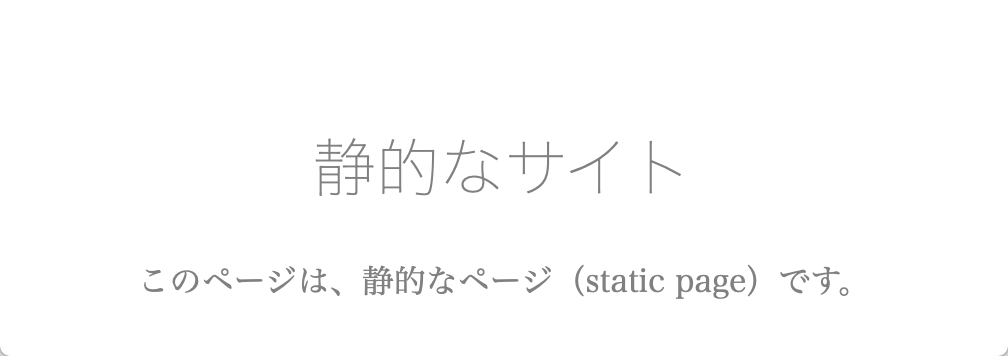
静的なサイト
静的なサイトとは、表示される内容が、あらかじめ決まっているサイトです。
一方、動的なサイトとは、表示される内容が、実行時に決まるサイトです。
ディレクトリ構成
次のようなディレクトリ構成にします。
staticsite/
- main.go
- static/
- - index.html
- - styles/
- - - style.css
main.go
package main
import (
"net/http"
)
func main() {
// ディレクトリの指定
fs := http.FileServer(http.Dir("static"))
// "/" にアクセスしたら static ディレクトリのコンテンツを表示する
http.Handle("/", fs)
// ターミナルに文字列を表示する
println("Enter control + c to exit")
// 8080 ポートでサーバーを起動する
http.ListenAndServe(":8080", nil)
}
index.html
<!DOCTYPE html>
<html lang="ja">
<head>
<meta charset="utf-8">
<title>静的なサイト</title>
<link rel="stylesheet" href="/styles/style.css">
</head>
<body>
<h1>静的なサイト</h1>
<div align="center">
<p>
このページは、静的なページ(static page)です。
</p>
</div>
</body>
</html>
style.css
body {
color: gray;
}
h1 {
text-align: center;
font-family: sans-serif;
font-weight: 100;
margin-top: 60px;
}
起動方法
ターミナルで statisite ディレクトリに移動して、次のように入力します。
// サーバーの起動
go run main.go
Enter control + c to exit
// 終了するには
^C // control + c
表示結果
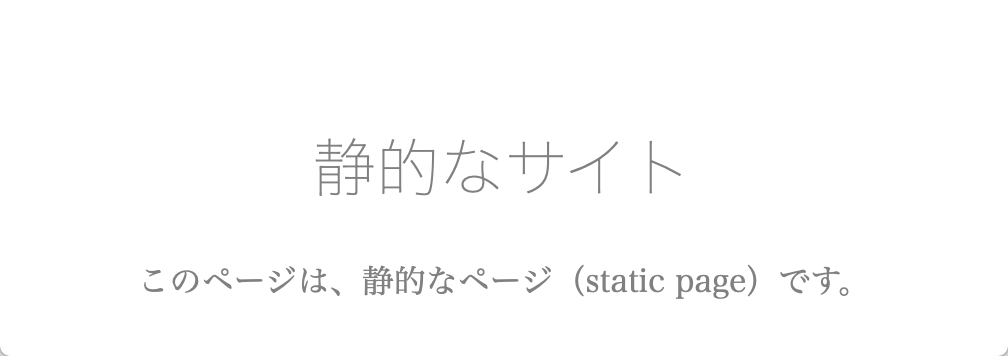
9541 visits
Posted: Jul. 05, 2019
Update: Jul. 06, 2019